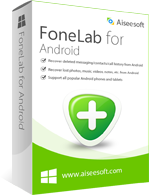How to Retrieve Deleted Text Messages from Android Phone
No matter you are using Android or iPhone, it's inevitable that you delete text messages from your phone, including the phone number, texts content, sending time and other details. You may regret deleting these important messages. Don't blame yourself because you never thought you will need them again. It's a good habit cleaning old text messages from time to time, but once you delete important messages and want to get them back, you need to use a safe texts recovery tool. You may get millions of results when searching "how to retrieve deleted text messages" on the internet. Don't waste your time filtering because we will recommend you the easiest and safest way in this article.
FoneLab for Android is the Android version of FoneLab, best Android data recovery software. It can help you retrieve lost data from your Android phone and SD card. It is easy to use and safe to your phone.
How to recover deleted text messages from Android phone?
Step 1. Download and install Android Data Recovery
Before you start recovering, please first download and install this Android data recovery software on your computer. It's free to download and install.
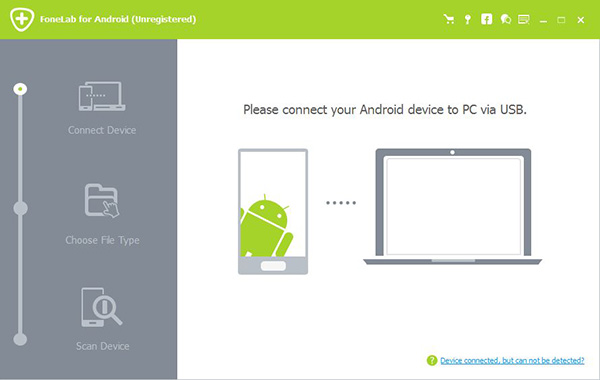
Step 2. Connect Android to computer
Connect your Android phone to the computer via USB cable. It will require you open the USB debugging mode on your phone. This step is safe. Only by opening the USB debugging mode can you establish the connection between your Android device and computer.
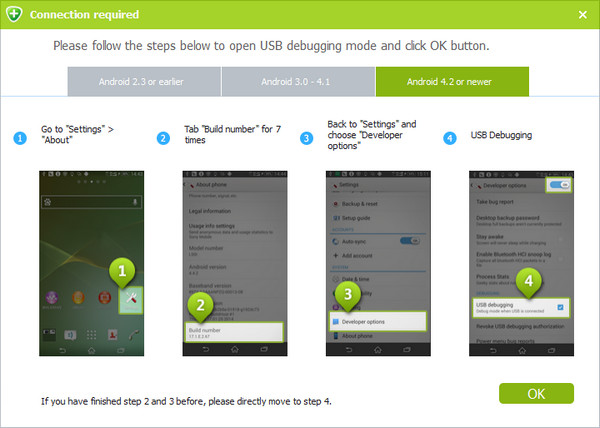
Follow the shown step to open USB debugging mode on your computer. Then look at your phone and tap OK on the phone screen.
Step 3. Scan messages in your Android phone
Tick Messsages option and click Next. It will scan your Android phone.
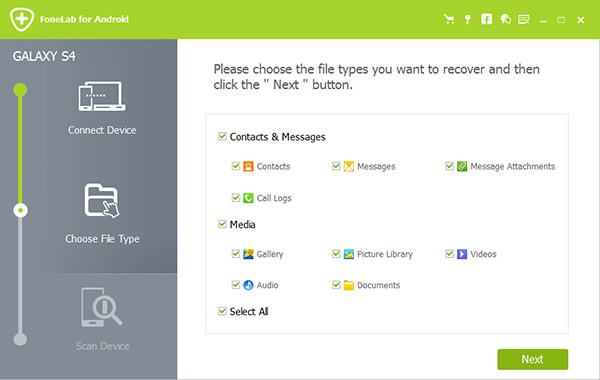
Step 4. Recover deleted text messages
After scanning, all the text messages will be listed. You can read in the read them one by one and select what you need and click Recover.
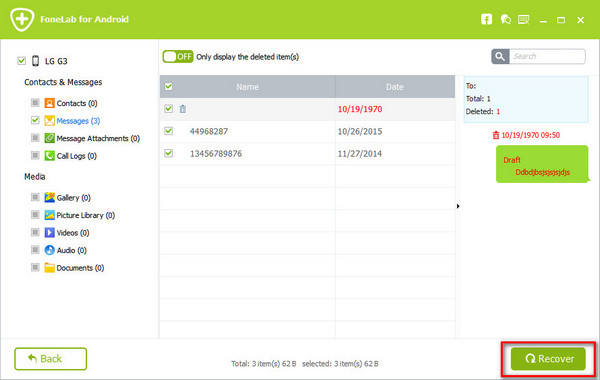
Now the deleted texts on your Android phone have been recovered and saved on your computer.