How to Recover Deleted Voice Memos from iPhone
A voice memo is a short recorded voice messages that can be played back any time you want to. Most iPhone devices support voice memo application which allow users to record any sound or audios they wanted.
We prefer using voice memo to typing of messages because it is more convenient and easy to use for storing vital information. Unlike typing of messages with many characters, it is faster and it saves the stress of typing a long messages. You might have attended several seminars where you create a voice memo on some important facts that are useful to you. Or you took a voice memo of some important memories you don’t want to forget.
Unfortunately, you deleted these memos by accident or your iPhone developed an unexpected fault, or you upgraded your iOS before you know what’s happening, all your lovely voice memos are gone. What a loss! You imagined. It becomes impossible for you to get all those lovely voice again. What grieves you most was that you did not have iTunes backup.
However, you don’t have to worry too much about your memos. Why? Because you can still recover every of those memos back, either you have iTunes backup or not.
Please can follow the steps below recover your lost voice memos.
Step 1: Installation and communication establishment
Download and install iOS recovery on your PC.
For Mac users, you should download the Mac version.
Run the application. Connect your iPhone to your computer using a data USB cable.
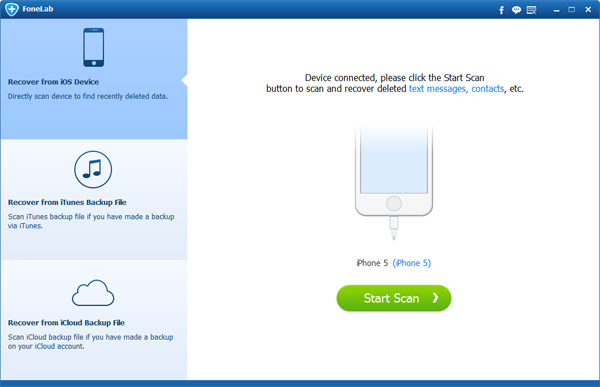
Step 2: Scan your iPhone
Select “Recover from iOS Device". An automatic scan will be performed on your device.
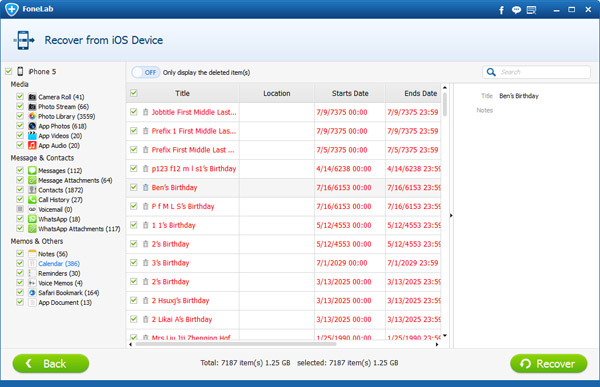
Note: If your device is iPhone 4/3GS, iPad 1 or iPod touch 4, you will need to download a plug-in before entering the scanning mode.
Step 3: Preview your voice memos and back them up
Select the voice memos category and select all the voice memos to recover them. If you have a specific voice memo to recover, you can use the date it was recorded to find the memo.
Note: Checking "Only display the deleted item(s)" "On" activate the recovery mode of the application but checking it "Off" activate the backup mode. So make sure it is "Off".

