How to Retrieve Photos from iCloud
"Hi, I need help to retrieve photos from iCloud. I accidentally deleted photos from my iPhone yesterday when I clean my album on iPhone. I backup my iPhone every week and I think I have iCloud backup with the photos in it. How to restore photos from iCloud?"
Asked by Alissa
Yes, of course you can do this. You can retrieve photos from iCloud easily with your iTunes. However, this will make your new data on your iPhone wiped. So the main problem is how to retrieve photos from iCloud without wiping data already on your iPhone. In this article, we will show you how to recover photos from iCloud selectively with iCloud photo recovery.
iPhone Data Recovery is the program we will use in this article. It can download and scan your iCloud backup files and find photos in it. You can easily select photos and recover them to your computer. It can also recover SMS, Contacts, Notes, etc. from iPhone, iTunes/iCloud backup files.
Step 1. Log in iCloud Account
Install and run this iCloud recovery software on your computer and choose the last option in the main interface "Recover Data from iCloud Backup File". You are allowed to log in to your iCloud account here.
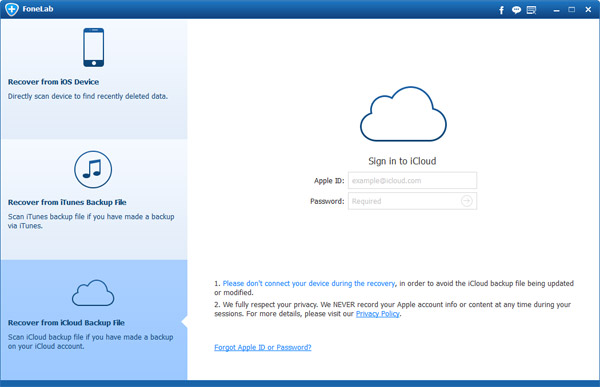
Step 2. Download & Scan iCloud Backup File
You will see all the iCloud backup files in your account listed on the interface. You can choose the iCloud backup file you want to retrieve photos from and click "Download" button. The software will download the iCloud backup file for you automatically.
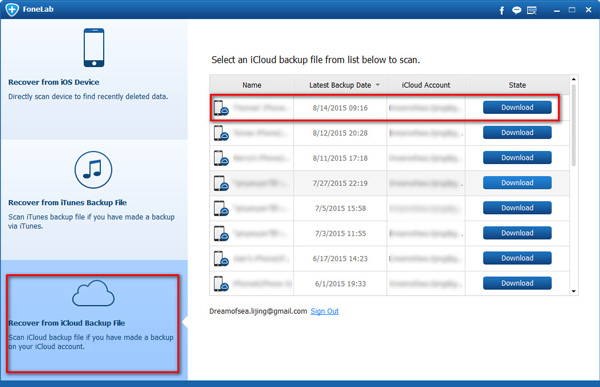
Once it finishes the downloading, it will analyze and scan the iCloud backup file to find the photos in it. It will show you all the data in your iCloud backup on the interface.
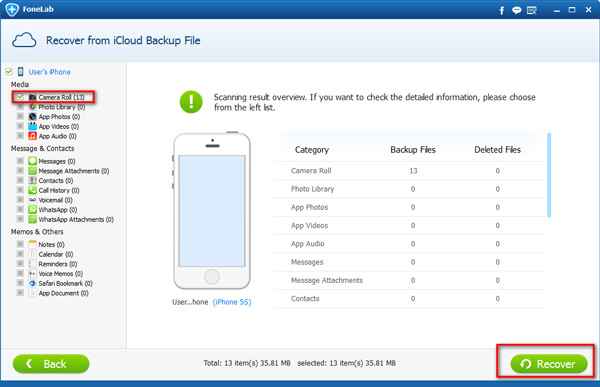
Step 3. Retrieve Photos from iCloud
Under the "Media" section, you will see "Camera Roll" and "Photo Library" folder. Go into them and find the photos you want to restore. You can easily preview the photos before you recover them. After selecting all the photos you want to get back, click "Recover" button. All the selected photos will be saved to your computer easily.
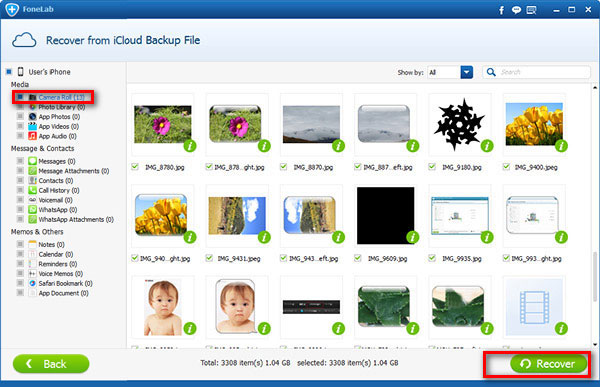
This software can retrieve photos from iCloud backup file for you easily. You can get back photos and save them on your computer or transfer them back to your iPhone with iTunes. If you don't have iCloud backup file, you can try to recover deleted photos from iPhone directly to get back lost or deleted photos.

