How to Recover Deleted iMessages
iMessages is the most popular app to send texts, videos, photos, audios to one or a group of your friends among iOS users. Now it can also be used on your Mac computer. Many users email us to ask if they can recover deleted iMessages from their iPhone. They deleted or lost iMessages from their iPhone, iPad or iPod touch accidentally. Some of them tell us their iMessages just disappear without any reason. If you have the same question, you come to the right place. In this article, we will show you how to recover deleted iMessages step by step.
You need iPhone Data Recovery software to help you. It provides 3 ways to retrieve deleted iMessages for you. It can restore deleted or lost iMessages on iPhone, iPad and iPod touch directly, iTunes backup files and iCloud backup files
We will introduce all the 3 ways in details on recovering deleted iMessages. You can check the details according to your need.
Part 1. How to Recover Deleted iMessages from iOS devices
Part 2. How to Recover Deleted iMessages from iTunes Backup File
Part 3. How to Recover Deleted iMessages from iCloud Backup File
Part 1. How to Recover Deleted iMessages from iOS devices
Step 1. Connect iPhone to iMessages Recovery Software
Run the software on your computer and connect your iPhone to computer with USB cable. The software will detect your iPhone and load the basic info of your iPhone on the interface.
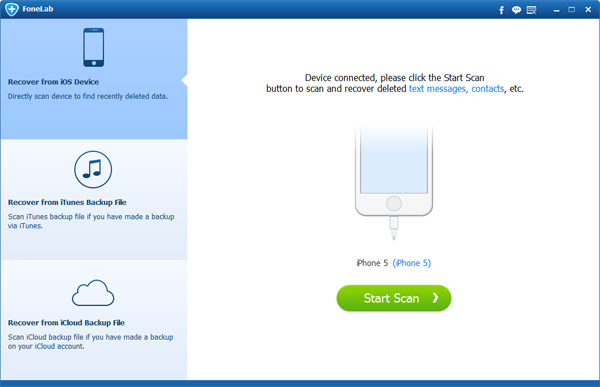
Step 2. Scan iPhone to Find Deleted iMessages
Click "Scan" button, the software will automatically scan your iPhone.
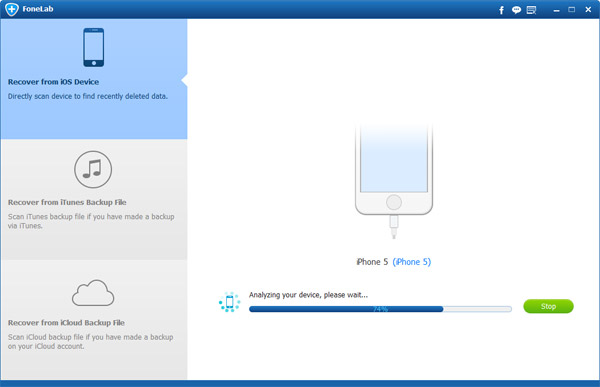
Step 3. Recover Deleted iMessages
Once the software finishes the scanning work, it will list all the data in your iPhone on the interface. You can easily go to the "Messages" section on the left side. All the iMessages and text messages are listed here. You can easily find and preview the iMessages you want to restore. Select the iMessages you want to recover and click "Recover" button, all the selected iMessages will be recovered and saved to your computer.
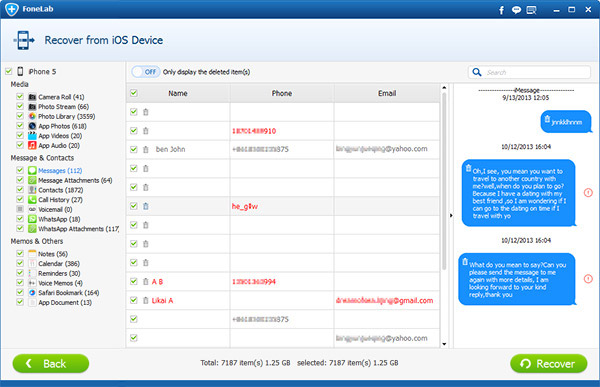
Part 2. How to Recover Deleted iMessages from iTunes Backup File
If you have synced your iPhone with your iTunes, there will be iTunes backup files on your computer. This software will find the iTunes backup files, scan it and get back deleted iMessages for you.
Step 1. Find iTunes Backup File on Your Computer
Run the software and choose the second option on the main interface "Recover Data from iTunes Backup File". You will see all the iTunes backup files in your computer listed here.
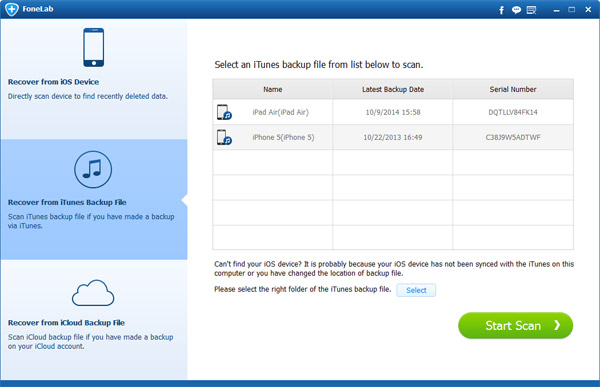
Step 2. Scan iTunes Backup File
Select the latest backup file for your iPhone and click "Scan" button. The software will scan your iTunes backup file and find the deleted iMessages and other data for you.
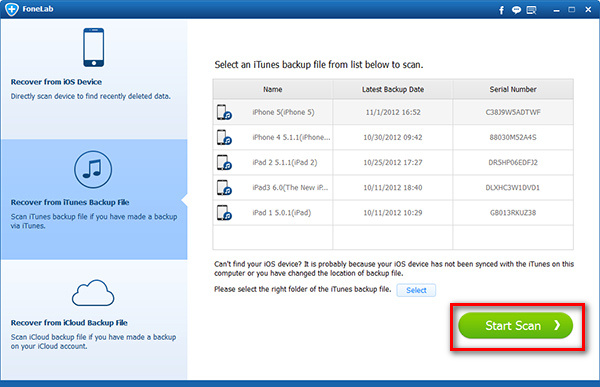
Step 3. Recover Deleted iMessages from iTunes Backup
When iMessages recovery software finishes scanning, it will list all the data on the interface. You can easily find the "Messages" section and preview the iMessages. Click "Recover" button, you can easily recover iMessages from iTunes backup file easily.
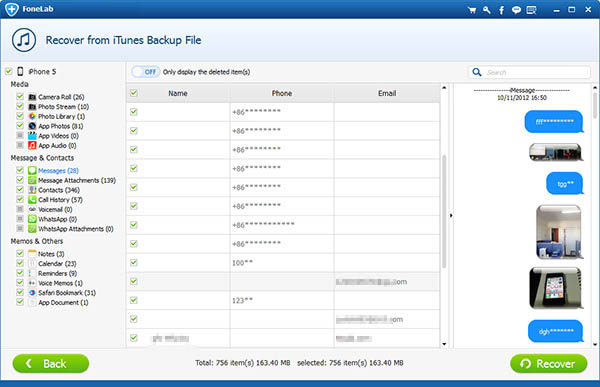
Part 3. How to Recover Deleted iMessages from iCloud Backup File
You can restore deleted iMessages from iCloud backup file if you enabled the iCloud backup service. Here are the steps.
Step 1. Log in iCloud Account
Run the software and choose the second option on the main interface "Recover Data from iTunes Backup File". You will see all the iTunes backup files in your computer listed here.
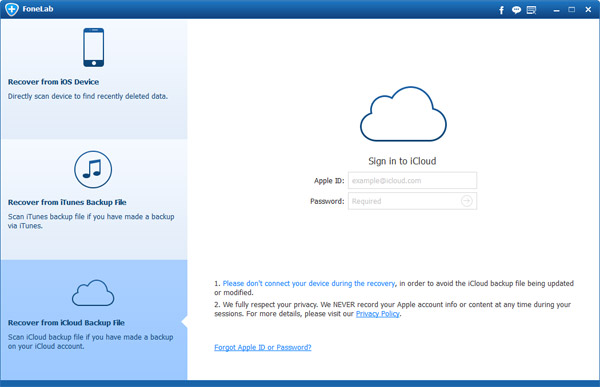
Step 2. Download and Scan iCloud Backup File
After logging in your iCloud account, you will see all the iCloud backup file in your account. Find the iCloud backup file you want to recover iMessages from and click "Download" button. The software will help you to download your iCloud backup file to your computer. The software will automatically scan your iCloud backup file after downloading.
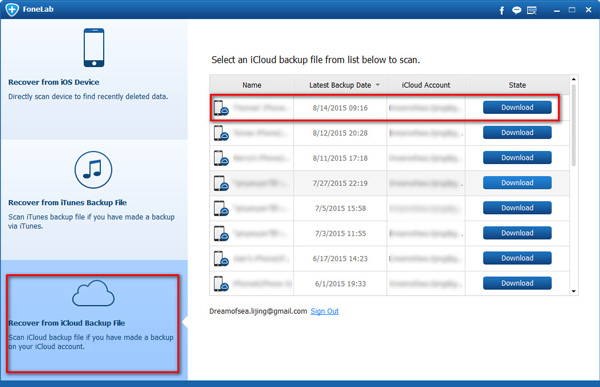
Step 3. Preview and Recover Deleted iMessages from iCloud
You will see the "Messages" section on the left side of the interface. Choose it and you will get all the iMessages and SMS listed in the main window of the interface. You can preview the iMessages you want to recover. After selecting all the iMessages you want to get back, you can easily click "Recover" button. The software will recover all the selected iMessages to your computer.
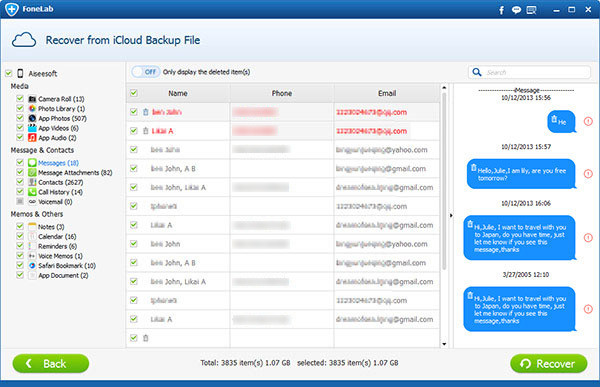
That's all the ways you can recover deleted iMessages from iPhone. iPhone Data Recovery software is really easy to use and you can also recover deleted text messages on iPhone with it. Don't hesitate and download it right away.

