Do you want to transfer data from your iPhone to computer or from your current iPhone to a new iOS device? Then you have come to the right place!
iPhone Transfer can easily transfer iPhone content such as contacts, messages, camera photos, and more to your computer or another iOS device. It's also a great iTunes alternative to manage content on your iOS devices and transfer files from computer to your iOS devices.
 |
iPad Air, iPad mini with Retina display, iPad 4, iPad mini, iPad 3, iPad 2 |
 |
iPhone 6 Plus, iPhone 6, iPhone 5s, iPhone 5c, iPhone 5, iPhone 4S, iPhone 4, iPhone 3GS |
 |
iPod touch 4, iPod touch 5 |
| Other iPod Devices | iPod Nano 7G/6G/5G/4/3G/2/1, iPod Shuffle 4G/3G/2G/1G, iPod Classic 2/1 |
 Contacts Contacts |
 Camera Shot Camera Shot |
 Music Music |
 Movies Movies |
 TV Shows TV Shows |
 Music Videos Music Videos |
 Podcasts Podcasts |
 iTunes U iTunes U |
 Ringtones Ringtones |
 Audio Books Audio Books |
 Voice Memos Voice Memos |
 Photos Photos |
 Playlists Playlists |
 ePub ePub |
 PDF PDF |
 Albums Albums |
You can free up your iPhone storage space by deleting data you don't want to keep. When it comes to the data you want to keep, you need to import them to your computer. With iPhone Transfer, it's easier than ever to transfer music, videos, playlists, albums, contacts, text messages and more from your iPhone to computer/iTunes or another iOS device. You no longer have to import and backup different data to computer through different ways. Just check the data types you want to transfer, and then you can get all of them on your computer with only one click.

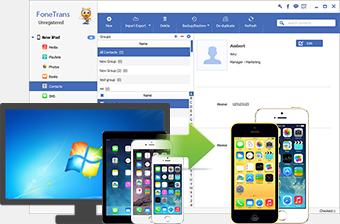
You no longer worry about losing iPhone data due to syncing data with iTunes. iPhone Transfer makes it easy to import data from computer to iPhone or import data from your old iPhone to new iPhone or any other iOS device. It's more convenient to share your music, videos, ePub & PDF documents and more with your friends.